Tips For Creating An Effective Chatbot Design
The areas of application for chatbots could not be more diverse. From competent tourism chatbots for nature lovers to smart assistants for entire organisations. The challenge for companies is to develop an effective and successful chatbot. Whether it’s a question/answer bot or a complex, constantly learning chatbot, these tips will help you keep your chatbot’s adoption rate high.
These are our most important tips for efficient chatbot dialogues
1. Define what the chatbot should/should not be able to do
Even the world’s best chatbot has to admit one thing: It can’t do everything.
The most important step is to identify what the chatbot should actually be able to do and which topics are better dealt with directly on the homepage or via a live chat.
Should the chatbot provide information, such as technical descriptions of certain products, but not show prices? Then it is important to define this and to communicate the expectations towards the chatbot accordingly – both to the project team and to users.
A simple list like this can already help:
That’s what the chatbot is supposed to be able to do:
- Advise on products
- Provide information on hiking/cycling routes
- Find suitable accommodation
- Provide information on ski resorts
- Find companies/businesses
- Find restaurants
Topics that are explicitly not implemented in the chatbot:
- Complex inquiries about bills
- Pricing details
- Covid19 regulations (or only link to website)
- Changes to personal data
Especially during the implementation phase and in live operation, it is important to keep these requirements in mind. Sometimes it is better to let the chatbot answer with the default fallback intent (i.e. the default answer(s) that the chatbot accesses when it does not understand a query), than to laboriously provide an answer to every user question.
Keeping an eye on the big picture is essential for a good chatbot design and sustainable high and constant performance of the chatbot.
2. Think about the personality of the chatbot
Although there is no real person behind chatbots, the digital helpers can still have a personality. Thinking about the characteristics of the chatbot is indeed an important part of getting a good response from users.
The first step is to define the avatar image and the name of the chatbot. Should it be a human name, such as Herbert or Sunny, or should it rather have a neutral design like Support Bot or HR Bot?
Also think about the language and tone of voice the chatbot should use. In many cases, chatbots that use more human language such as “Hm”, “Well”, “Oh, great” etc. are perceived as more appealing.
Of course, this statement is only true if the chatbot is meant to convey friendliness, approachability, etc. A chatbot that is supposed to answer questions about taxes or provide legal assistance should probably stay with factual and neutral language. This will be reflected in the way you design answers.
You should, of course, adapt the preferred language style to your target group.
Say Hi to Oskar, the customer service chatbot
The public utility company from Karlsruhe has named their chatbot Oskar. As a customer service chatbot, he helps customers with a wide range of concerns. Through the use of emojis and nice questions, he always appears friendly and helpful.
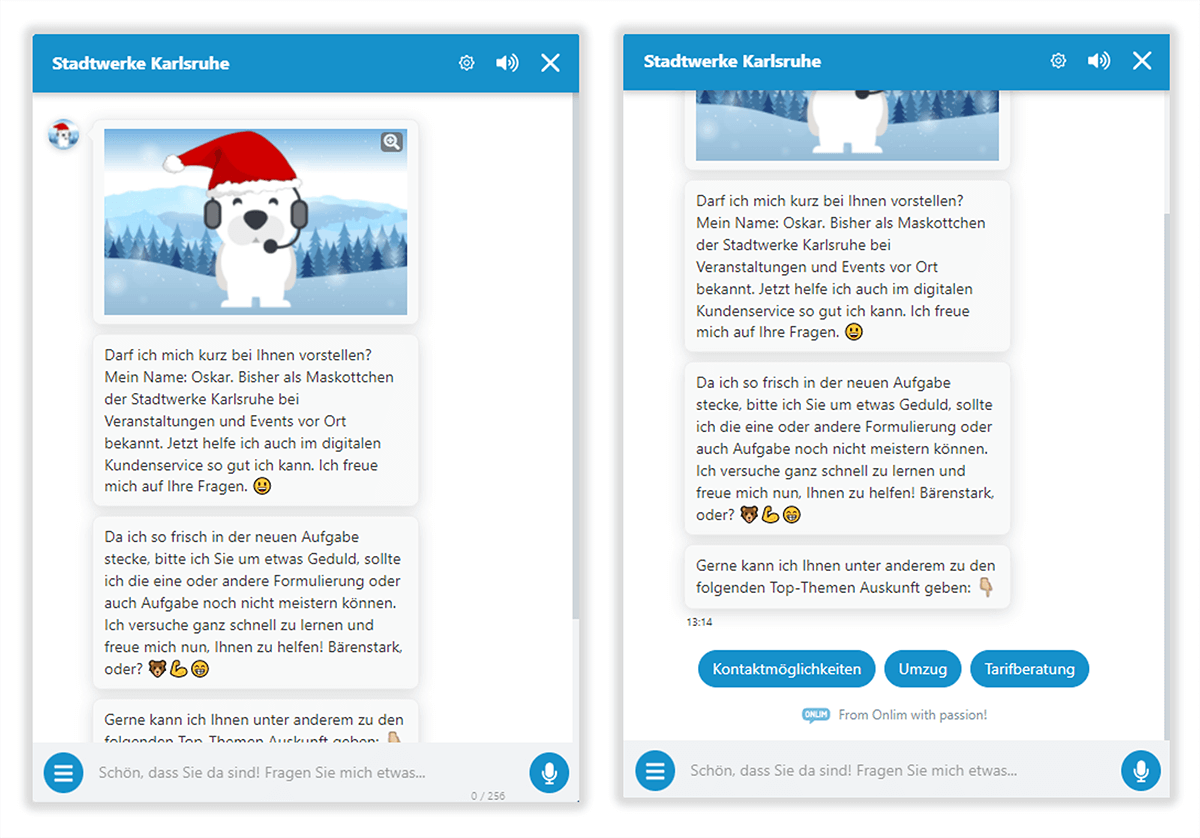
3. Pay attention to how you design interactions
Anyone who implements a chatbot assumes that the users will naturally use it to solve a certain problem or find answers to certain questions. However, there is a wide range of information already available. Users can find it through apps, websites, via phone calls or other possibilities. There are many options to satisfy users’ needs.
So the question is, how can your chatbot deliver the maximum added value to your users? Our tip: put the user at the centre!
It helps if you always put on the user glasses and use them to analyse the chatbot. It’s a question of prioritising the right factors when designing the chatbot, and it is definitely one of the most important tips for an effective chatbot design.
Remember: the first impression counts
The very first interaction between the user and the chatbot is crucial for the user experience and the further interactions.
The welcome message should therefore give a brief insight into the most important topics and make clear what the chatbot can do (and what it cannot). The personality of the chatbot should also be conveyed to the user in the welcome message.
With Onlim, you can also customise the welcome message per URL, so you address the users according to their needs.
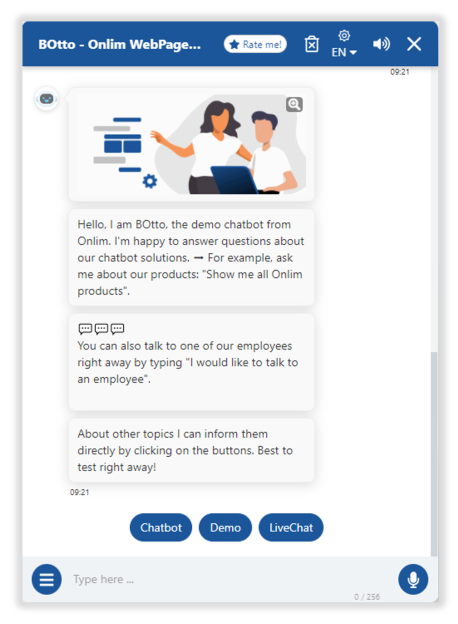
Increase user acceptance with quick answers
Users can quickly feel overwhelmed when interacting with a chatbot that does not clearly indicate how to use it. One way to get around this hurdle is to use so-called quick responses.
Quick responses serve as a way to offer help to users and facilitate usability. Quick responses are a valuable tool to design and optimise the chatbot’s dialogue.
At best, you should structure the message in such a way that users can still enter free questions. We advise against reducing the chatbot to a clickbot because you will lose important information for your analysis.
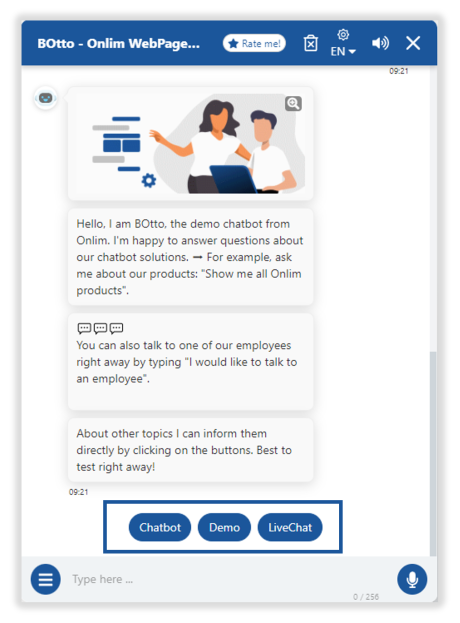
4. Observe the chatbot’s performance
The implementation and going live of a chatbot is not a one-time project, but requires continuous development. In the Onlim platform, the training area and topic detection are important tools to further develop your chatbot.
Always keep the persona and the scope of the chatbot in mind. If users ask a tourism chatbot questions about energy and water, these should not receive further attention. The scope of services does not cover such questions. The same applies if pricing information about products is deliberately not provided. However, if there are many queries on such a topic, it is advisable to create an intent that provides an explanation.
The further development of the chatbot requires sensitivity and a view of the overall picture.
To learn more about conversational optimisation of chatbots using Knowledge Graphs, download our whitepaper.
5. Don’t just train the chatbot, but also its users
When we talk about training, you might first think about further developing the chatbot. This is usually done by creating intents or adding questions to existing ones.
But how about teaching users how to interact with a chatbot? The more technologies like chatbots and voice assistants become part of our daily lives, the better we learn how to use and benefit from them.
Communication with Conversational AI is different from communication with a human. Of course, users can also learn how to deal with these technologies and how to help digital assistants understand their statements.
Just remember – a chatbot is neither a search engine optimised for keywords nor an email box that only accepts messages with “Dear Sir or Madam”. Providing sample questions makes it easier for inexperienced users to deal with chatbots. For example, a message could not only contain help on topics, but also explicit sample questions such as: “I am looking for restaurants in Vienna”.
This helps users understand how the world of chatbots works and increases the acceptance of conversational AI.
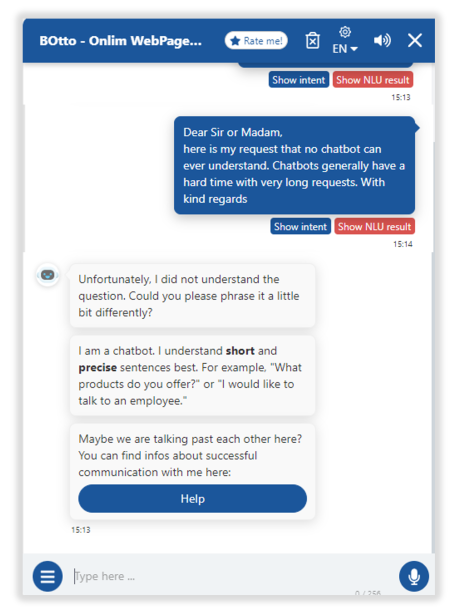
We hope these tips will help you create your effective chatbot design and improve chatbot dialogues. If you have any questions, don’t hesitate to contact us or book a chatbot demo with our experts.
(Content Update: 22.05.2023)
What are Large Language Models (LLMs)?
March 18th, 2024|
What are chatbots and how do they work?
November 23rd, 2023|
The AI Act and its impact on the use of chatbots
October 27th, 2023|



