Live Chat Best Practices For Customer Support
Not too long ago emails were used as the universal customer support tool. All the while more and more businesses are making a shift towards live chat options on their websites and apps to enable even better customer support.
The reason is quite self-explanatory as businesses with better customer support have 4-8% more revenue than their competitors. Live chats allow companies to connect with customers in real-time and be at their side throughout their whole customer journey and sales process.
This creates high rates of customer satisfaction that are exceeding the user-friendliness of email and phone as customer support channels by far. Live chat functionalities satisfy 73%, email 64% and phone only 44% of customers.
Download our free e-book to learn everything you need to know about chatbots for your business.
Besides higher customer satisfaction, live chat options facilitate faster response times to inquiries, a more personalized customer communication process, and deeper insights into customer interaction data.
That’s why live chats are being used more and more for customer service. Doing so raises the question of which live chat best practices have to be kept in mind while establishing this future-proof customer service channel.
You are currently viewing a placeholder content from Default. To access the actual content, click the button below. Please note that doing so will share data with third-party providers.
Best practices to support customers with live chat
1. Place the live chat window in the lower right corner
When it comes to the right placement for a live chat button and window the lower right corner of the screen has established itself as the place to go for. It has to be easily accessible and shouldn’t annoy or disturb your customers at any time, so it’s recommended to stay away from pop-ups.
2. Make the live chat available where it is needed
A live chat feature doesn’t need to be available everywhere. Take the time to think about where your customers could use the help of a live agent instead.
It is all about creating an enjoyable user experience and putting the live chat to use where it benefits customers the most.
Sales pages, contact pages, landing pages, pricing tables, or service pages are often the right place for live chats, as this is where customers will most likely have questions.
3. Create standardized answers for frequently asked questions
Over time many of the questions that come up will repeat themselves. To save your employees time and frustrations, a set of standardized answers can be very useful.
Pre-defined answers make it easier to serve multiple chats at once and allow for faster response times which your customers will love. Just make sure that these don’t sound too distant or automated otherwise your customers will notice.
4. Being human is key
Often bad conversation scripts lacking personality and connecting factors are the reason for bad customer experiences.
Saying thank you after every line a customer sends is not the way of a natural conversational flow. Customers are looking for a friendly professional who helps them with the challenges they are facing in a personalized way.
It might make sense to establish a chat etiquette so that your employees always have the necessary pointers for their way of communicating with customers.
Get weekly updates, tips, and tricks just like that into your inbox.
5. Speed matters the most
The biggest problem that email and telephone as customer support channels are facing is their lack of immediacy. Waiting for an email response for several days or holding the line for several minutes isn’t what customers expect nowadays.
The same applies to live chats. If getting an answer takes too long, nobody is going to want to stick around and use it.
That’s why short waiting times are one of the most important criteria for a successful live chat. To avoid long waiting times you need to have the right amount of staff at hand and use the right software to guarantee smooth customer interactions.
With Onlim’s live chat solution you can set your live chat up within a few minutes and never miss any website visitors anymore. Click here to learn how.
6. Educate the team
Creating a knowledge base and a core brand voice will help external communications tremendously. Employees working in customer support should all be trained to be on the same page.
Additionally, competencies need to be declared to avoid sending customers through loops of undefined responsibility and frustration when looking for help
7. Watch, learn, and adjust
How many chats can your team attend to at the same time? How satisfied are customers with the service they are receiving – especially in comparison to other service channels? Ongoing internal communication about what is working well and what isn’t is essential and will help you fine-tune the functionalities of your live chat. If you keep up with those live chat best practices it will only get better and with time and become an indispensable support tool for your customers.
More Knowledge For Chatbots And Voice Assistants
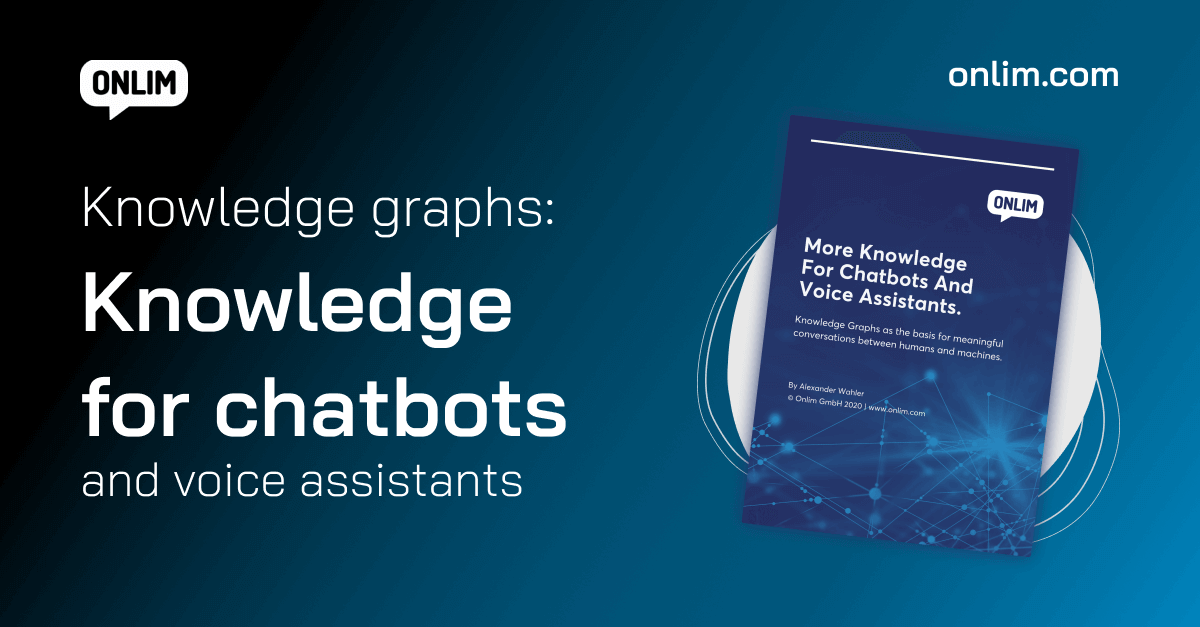
What are Large Language Models (LLMs)?
March 18th, 2024|
What are chatbots and how do they work?
November 23rd, 2023|
The AI Act and its impact on the use of chatbots
October 27th, 2023|



