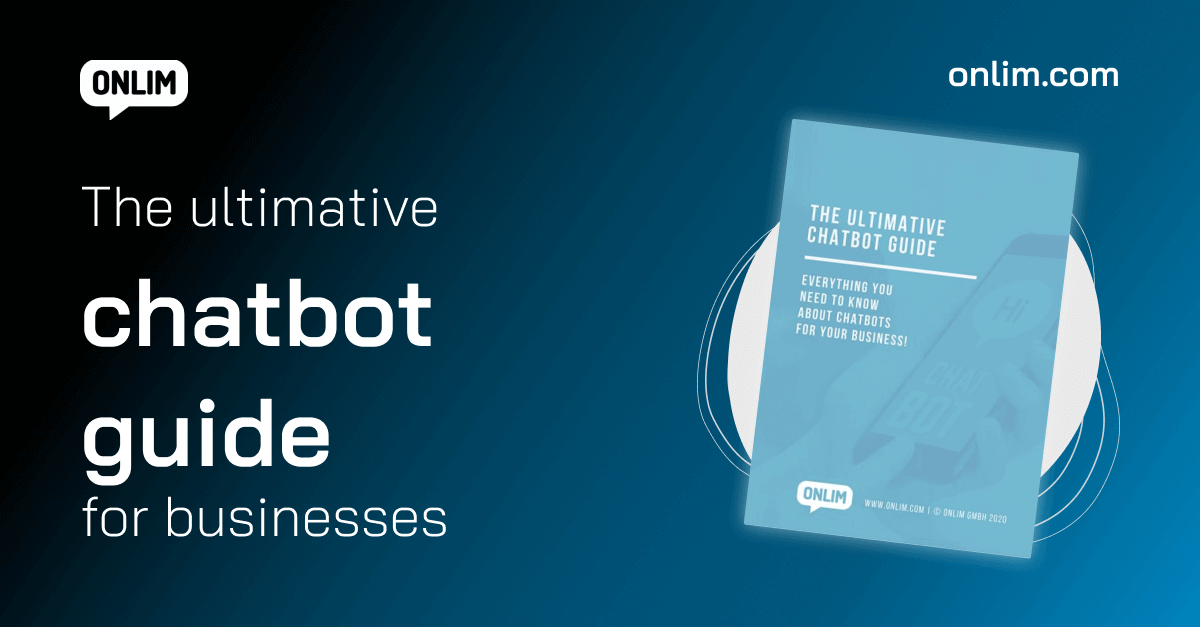A Guide to Automate Your Sales With A Chatbot
Guest post by Alan Walker, journalist and writer.
Sales Automation: How Can Chatbots Help You?
The advanced technologies we have today not only facilitate our everyday lives, but are also helpful agents when it comes to business. There are different tools that you can use. One of them is a chatbot. A chatbot is a program that simulates interaction with a customer automatically, based on a set of predefined conditions. At first, it was used as “a conversation agent,” but now it is possible to program a chatbot, so it can work as your partner and help you to automate your company’s sales.
The Benefits of Chatbots: Increasing Customer Experience
Chatbots are helpful agents, which can:
- Immediately respond to customers;
- Operate 24/7;
- Collect important data and learn from it.
Statistics show that 57.7% of customers are satisfied with chatbot services. The implementation of chatbots brings many benefits to companies and customers.
A chatbot is a cost-effective tool that can be developed by companies of any size (small, medium, large). In small and medium-sized businesses, these helpful tools can substitute for an entire sales team. The communication gap can be closed or supported by a single tool, thus saving you much time and many costs that can be spent on bigger issues. Chatbots open companies up to new and incredible opportunities.
Companies use AI (Artificial Intelligence) like chatbots to close sales deals, in place of human agents. A sales cycle or a part of it can be automated with the help of a chatbot. They can lead your customers through purchase processes, and make appointments for them with your sales representatives. By the time a salesperson contacts your customer, a chatbot could already have collected user data, including customer’s preferences and expectations. In this way, a sales team can evaluate the received data and offer the most suitable products for the customer. In addition to this, a chatbot can provide all the useful information about your services and products to your customers.
How to Create a Chatbot and Automate Sales
1. Set Your Chatbot Goals
First, gather your team, or if you run a company individually, think of the goals you want to accomplish. It is important to have a clear and detailed plan when it comes to the development of additional software. It will help you eliminate many errors in the process. Your team should be very involved in this project, as they might come up with unique and bright ideas.
People who work directly with customers know what to say and how to present your services, so it ends in a closed deal. Take into account all the small details. When it comes to high-cost products, it is not likely that the customer would agree to make a purchase in this way. Make sure that a chatbot can lead them to make an appointment with the right sales representative.
2. Come up With a List of Relevant Questions
The next step is to make a list of questions that the chatbot could ask the customer. The questions should be asked in the right order and eventually lead the customer to buy the product. Make sure the conversation sounds natural. The chatbot could be programmed in a way so to offer a number of products to the customer, so they can make a choice. The set of questions may vary by business type and your business goals, so this part is quite individual.
3. Create Effective Follow-Ups
Another important thing is to create a follow-up series, so the chatbot is capable of retaining the attention of the customer. Brainstorm on this topic to come up with the ideas that can be used. What can your chatbot tell the customer? What additional information can it provide to keep them interested in the products? Another important aspect of the chatbot is that it can collect data and next time the customer returns to use your services it offers the most suitable services/products for them.
Messenger and chatbots do not work like email. Use short, conversational-style messaging. Online, you can use a link or a pop-up icon that directs people to your sales chatbot and captures new leads. Offline you can use a QR-code that can be placed on your business card, flyers, etc., and easily scanned by a camera. A sales chatbot can save the business time and money while bringing more new sales.
There are several ways to build a chatbot. If you have an in-house team of developers, you can delegate the task to them. You can also hire a software provider such as Onlim to develop the chatbot for you.
This way, you get a team of professionals who already know all the subtle details of chatbot development, can evaluate your requirements and offer the best solutions. Also, they will guide you through the whole process and suggest ideas on how to make the best of it.
More tips for a successful chatbot implementation.
Author bio:
Alan Walker is a journalist and writer who is passionate about marketing, self-improvement and online education. Alan contributes to Stressays review site and a bunch of other education-related blogs. He believes that a successful business always starts with a good copy.
Retrieval Augmented Generation (RAG)
July 10th, 2024|
Is a voicebot right for my company?
June 18th, 2024|
What is Generative AI?
June 11th, 2024|