How To Market Your Chatbot Successfully
Your chatbot is finally live? Good job! We know that planning and creating a user-friendly chatbot takes tons of time. However, you can not just lean back after creating it, because the creation of your bot was just a small step into the right direction.
Download our free e-book to learn everything you need to know about chatbots for your business.
Your bot can’t support your business goals unless your customers are able to find it and know that your bot exists. In this article, we’ll show you how you can effectively promote your chatbot and make it more popular.
Write a blog article
For sure, you have put a lot of thoughts in choosing the right functions for your bot and make it stand out in comparison to already existing bots. Why don’t you use these thoughts to create a blog article? Everybody loves a good story why a product, or in this case a bot was built. So, tell your users what makes your bot special and why you built it – both on your own blog and on external sites. In addition, you should keep your users up-to-date on new features by regularly posting blog posts with updates.
Use chatbot listings
There are already a bunch of chatbot listings that will give you an overview of which chatbots are out there. Similar to the App Store, users can use keywords to search for bots that can be useful for them. So, you should make sure they can find your bot for the matching keywords.
Here are some examples of bot listings you can use:
Chatbot landing page & keyword optimization
To make sure you bot is appearing in organic search results, you should consider to build a SEO-optimized landing page for your bot. Here you can briefly explain the purpose of your bot and how users can benefit from it. Use relevant keywords for this page to show Google, which topics your chatbot is covering.
Use advertising
Ads are a great way to make new users aware of your bot. For example, you can use Google ads to lead users to the landing page of your bot.
If you built your bot for Facebook Messenger, you can find other interesting ad formats like Facebook Messenger Ads. You can use them, for example, to retarget your website visitors with ads that tell them about your bot and stay in touch with them.
Messenger button on the Facebook page & website
If you use your chatbot within Facebook, installing a messenger button on your fanpage is an easy way to promote your bot. Many users are already used to contacting companies by using their fanpage. When using the messenger button, they will get in contact with your bot directly.
If you are planning to use your Facebook bot directly on your website, you can install the Facebook plug-ins “Message us“ or “Send to Messenger“. By doing this, your website visitors can directly start a conversation with your Facebook bot on your website.
QR codes for offline events
You are going to an event and think about promoting your chatbot? Sure thing! In this case you can use a chatbot QR code. You can print it on all promotional materials and attach it to your boost for instance.
Your chatbot should support visitors during an event? We have already explained you how to use chatbots during an event in this article.
Sharable chatbot content
It is no secret that we pay more attention to content sent to us by friends rather than content a company published. This is exactly what you can use for marketing your chatbot: By giving users the option to share the chatbot communication.
A good example for this is if users would like to plan a trip with their friends. In this case, they can plan a trip together using the chatbot or send the results of a flight or hotel search to friends by using the bot.
More Knowledge For Chatbots And Voice Assistants
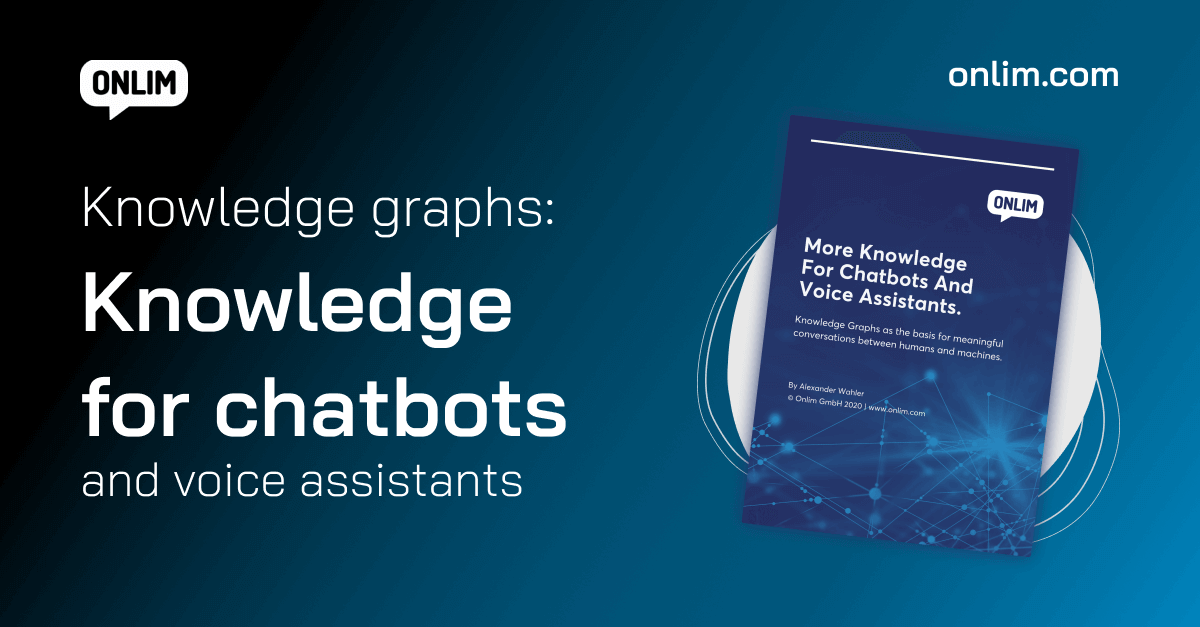
What are Large Language Models (LLMs)?
March 18th, 2024|
What are chatbots and how do they work?
November 23rd, 2023|
The AI Act and its impact on the use of chatbots
October 27th, 2023|



