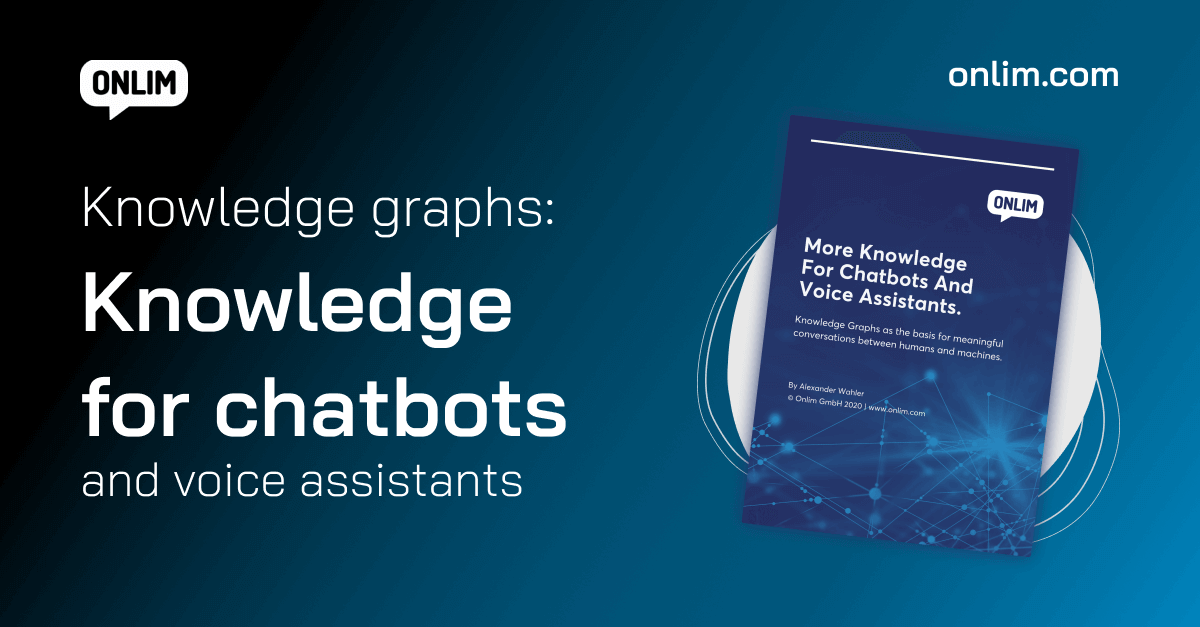9 Tips On How To Write A Perfect Chatbot Script
Guest post by Bridgette Hernandez.
As technology has evolved, so have opportunities for brands and consumers to interact. One of the most popular of these is through the use of chatbots. And with the emergence and continued ease of use of artificial intelligence (AI) and machine learning (ML), chatbots now provide both functional and even entertaining experiences to users.
The challenges, of course, are to create a bot. It can be very simple pre-programming to provide set answers to specific questions such as FAQ elements – the bot picks up on specific keywords and then provides a set answer. The more complex aspect of the chatbot “revolution” is embedding AI and ML technology to learn on its own through NLP and become more and more sophisticated and personalized in its responses.
Still, every company wanting to implement a chatbot must begin with an initial chatbot script and provide for as much variance in user questions/comments as possible. Here are nine tips for writing that chatbot script, with the understanding that it will not be perfect at first.
How to write a perfect chatbot script?
1. Introduce Your Bot to Your Audience
Let your chatbot introduce himself. When it does this, a more personal connection is established from the very beginning. This will be the easiest part of your chatbot script, as it will not involve embedded intelligence or learning. Be as creative as possible.
Study popular bots for ideas. Here is a great example from Patron Tequila:
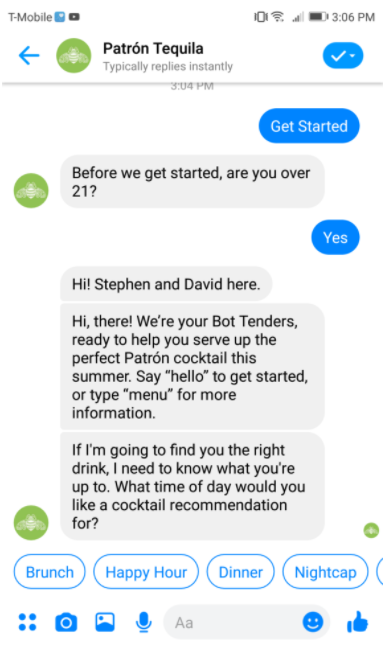
2. Provide Guidelines to the User
Users need some initial instructions on how they can use your bot, so your chatbot script should include them. Note the Patron bot above. It clearly tells the user how to get started (by saying “Hello”) or by typing in “menu” to get other options. It then makes an initial suggestion of options for finding the right cocktail.
Your chatbot script should be very clear about what kinds of things a user can do through your bot. Remember, you need to choose those guidelines and make them simple for people to access. You may certainly add additional guidelines as you move forward, based upon how sophisticated you want your bot to become.
For now, you want to explain exactly how someone can use your bot, and your script must do this in very simple terms. Such guidelines as, “you can type in any questions you have on XX right here” (or via voice if the bot is set up this way) or “If you need a live person, click here,” or “to see our full menu, check this box.”
3. Suggest Options
This is one of the most important parts of your chatbot script, because it is where you get to ask for more detail, make recommendations for upgrades, etc. This is where the use of AI and ML becomes important. It can identify topic fragments and string them together, offering options based upon that user’s or other users’ histories. Most of us have experienced options commonly used by food and restaurant bots, such as Tacobot from Taco Bell. Once an order is placed, this bot offers options for condiments and suggestions for additional items. But almost any organization should be using this feature:
-
Financial institutions, like Bank of America’s “Erica” allow users to opt for any of their services – balances, bill reminders, transaction searches, etc. – all via voice technology
-
Nonprofit organizations offer options of one-time or automatic schedules of donation payments, as well as payment amounts
-
Travel sites offer options for lots of additional services (car rental, tour options, etc.) and will even recommend vacation destinations based upon a return or similar customer’s history.
Heek, a website design service, uses a well-developed chatbot script to take users through the entire process, provides lots of optional templates and design details – demonstrating that even complex needs of users can be accommodated.
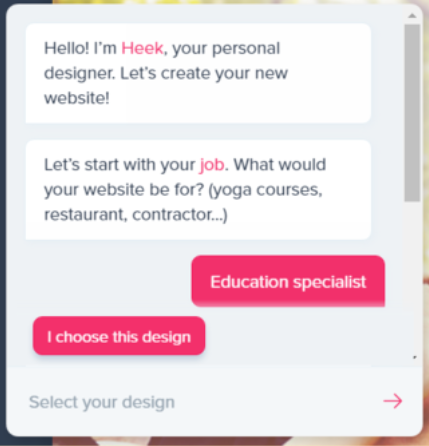
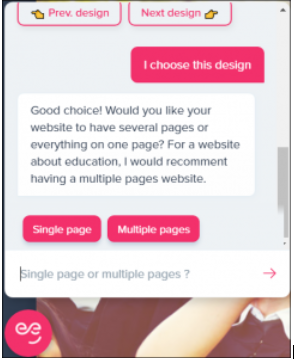
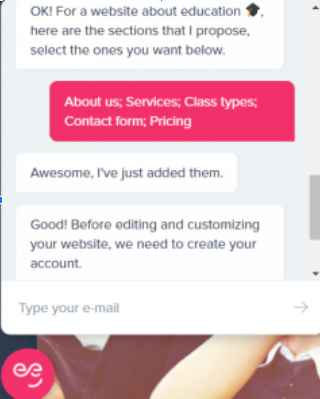
4. Use Conversational Language
This should go without saying. No one wants to chat with a human, much less a chatbot, who uses sophisticated vocabulary and complicated sentence structures. Be as conversational as possible while still keeping your brand voice and your audience in mind.
5. Add Emotional Appeal
If you know your target audience, you will know what they will find humorous, inspirational, or emotionally satisfying. While a chatbot script may not be able to add emotional appeal in every specific interaction, it should do so whenever possible. Something as simple as “Great choice!” or “Your mom is going to love this floral arrangement!”
Seattle Ballooning has an obvious product – the experience of hot-air balloon rides. Here is their response to a customer who has just purchased a birthday gift.
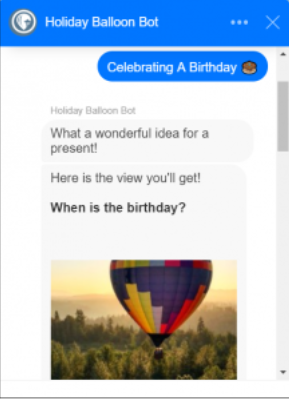
6. Include the Right Level of Personalization
If you know your customers and their typical needs, you can program a chatbot script to predict the questions they will ask or the specific problem solutions they need. This is the first basic step toward personalization.
Next, you must be certain that you speak in your customer’s language. Obviously, if you have an international audience, you will want to have language options. Beyond that, however, think about the difference between how a chatbot might speak to a Rolex watch customer vs. a Red Bull energy drink user. The entire voice tone and language style will be very different.
Be somewhat playful. If you can use emojis and gifs in your chats, for example, your users will remember you. If you can add a riddle or joke, do it! Also, if suitable, ask them their astrological sign and provide a quick sentence or two about them based upon that sign.
And, of course, your bot could be programmed to remember the names of returning users, and address them by their names. If they have purchased an item in the past, ask them how they liked it. This gives much more “feel” of an actual human conversation.
7. Set the Appropriate Tone of Voice
This element has been covered in some of the previous points, but it is worth repeating here. Consider the difference between a bot that is offering pre-paid funeral plans as opposed to one that is providing information on the best night spots in a vacation destination. You have a brand “voice.” Make sure it is consistent with your chatbot script.
8. Proofread, Proofread, Proofread
This cannot be emphasized enough. You never know who may be engaged in a conversation with your bot, and spelling, grammatical, and other language errors can be a huge turnoff to many. It gives the impression that you do not care enough to give attention to detail. They may be treated in just the same way!
9. Simplify
Once your chatbot script is complete (at least to this first point of launch), review it repeatedly. Look at each element, each piece of wording, each phrase, and each sentence. Is there any way that you can simplify what you have crafted? Can a full sentence be reduced to just a phrase? Can a full phrase be reduced to just a few words? Remember, consumers want answers and conversation, but they also want brevity.
Wrapping it Up
Will your initial chatbot script be perfect? No. Will it be complete? No. But the beauty of this technology is that, as you learn more and as your bot gets smarter through technologies such as knowledge graphs and ML, you will continue to revise and refine. Never see a chatbot script as finished – it never will be.
Author Bio:
Bridgette Hernandez is a marketing consultant for a number of small-to-mid-sized organizations. She also does some editing at Subjecto. She is a strong advocate for chat technology as a marketing tool for any organizational niche. In her “other life,” Bridgette volunteers for animal rescue organizations and forces her friends to participate in her gourmet cooking experiments.
What are Large Language Models (LLMs)?
March 18th, 2024|
What are chatbots and how do they work?
November 23rd, 2023|
The AI Act and its impact on the use of chatbots
October 27th, 2023|